A:Deposit
Take depositing USDT as an example
1.Select the corresponding currency USDT on the asset page, and click Deposit.
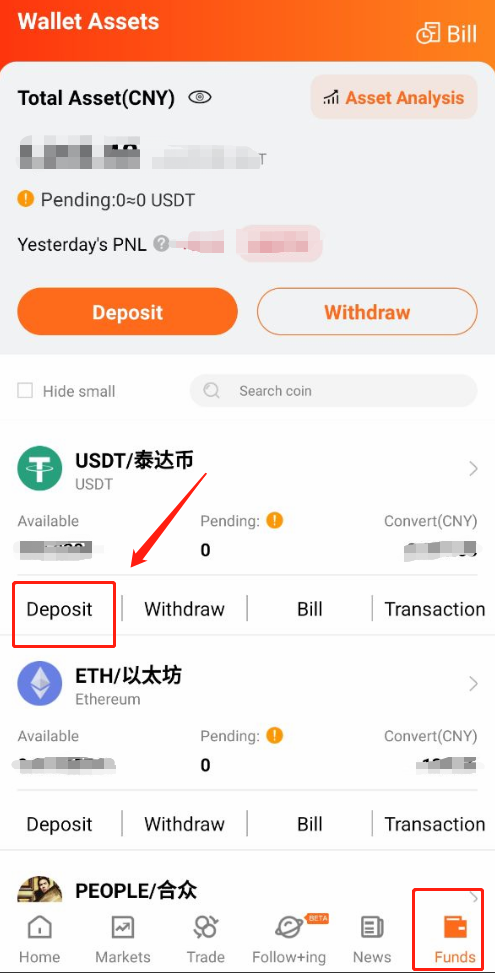
2. Select the same mainnet chain as the withdrawal platform or wallet
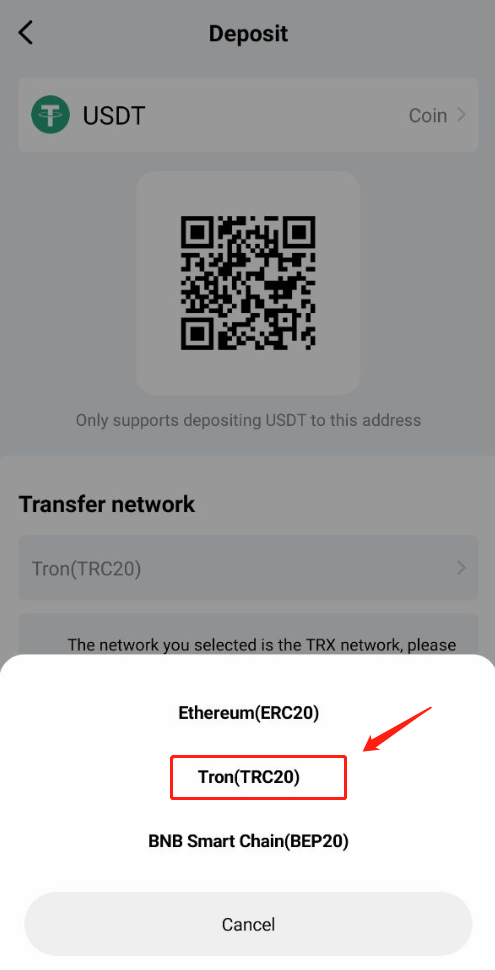
3. Copy the address to the withdrawal platform or wallet and select withdraw
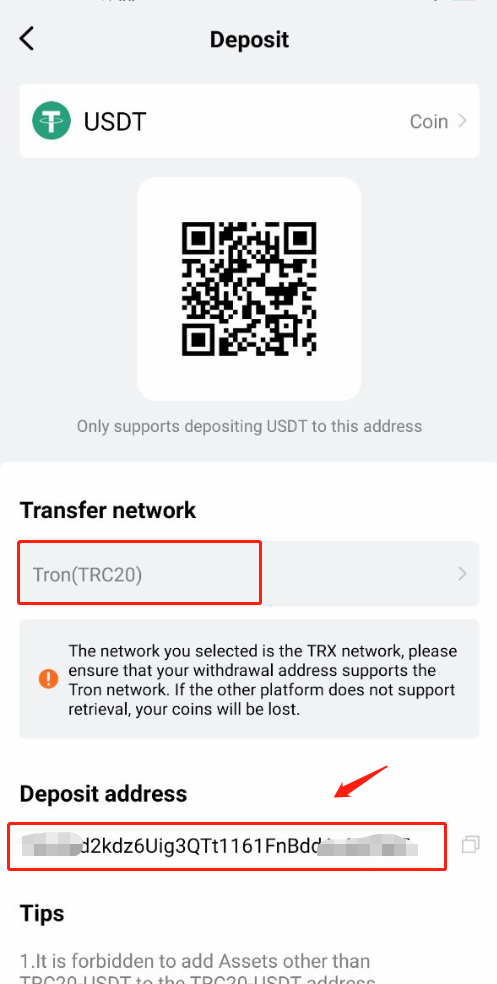
B:Withdraw
Take USDT as an example
1.Select the corresponding currency USDT on the asset page, and click Withdraw.
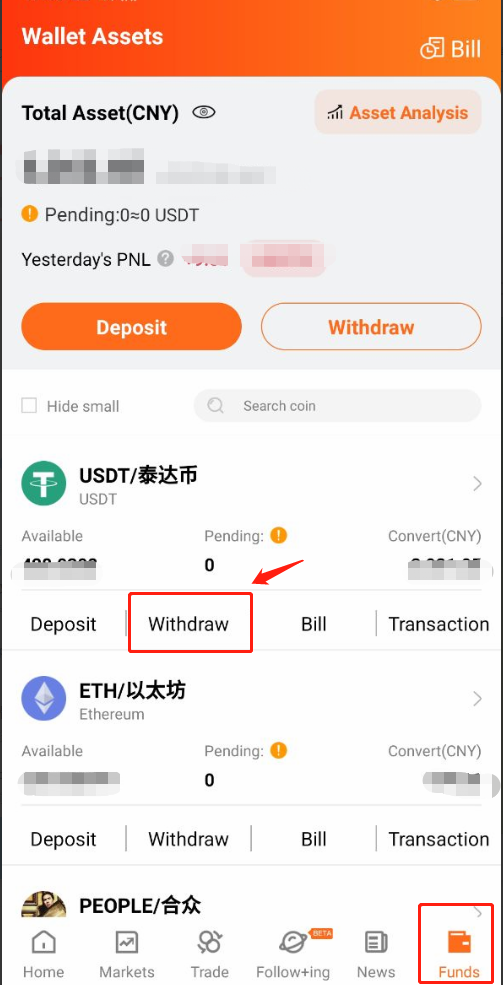
2.Select the same-chain mainnet for withdrawing and receiving coins
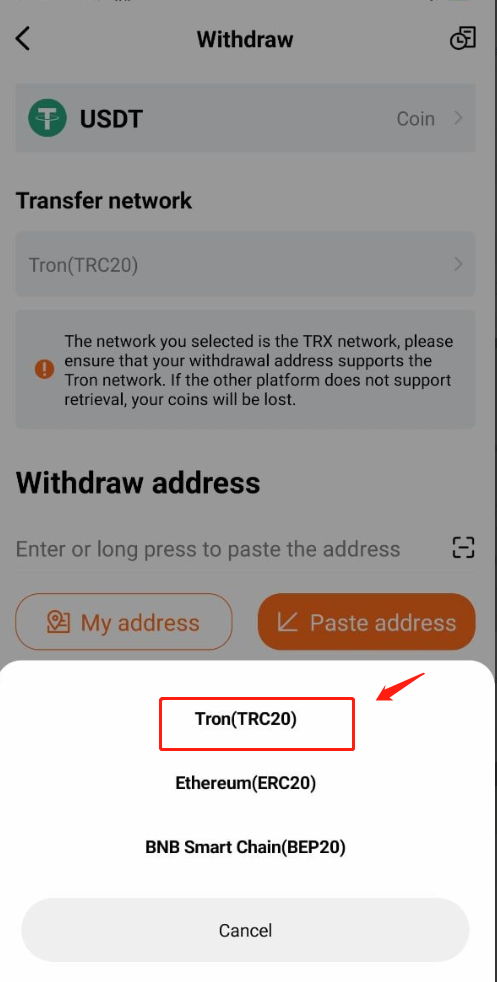
3. Copy the USDT deposit address from a third-party platform or wallet, paste it into the withdrawal location, fill in the corresponding amount, and click withdraw.
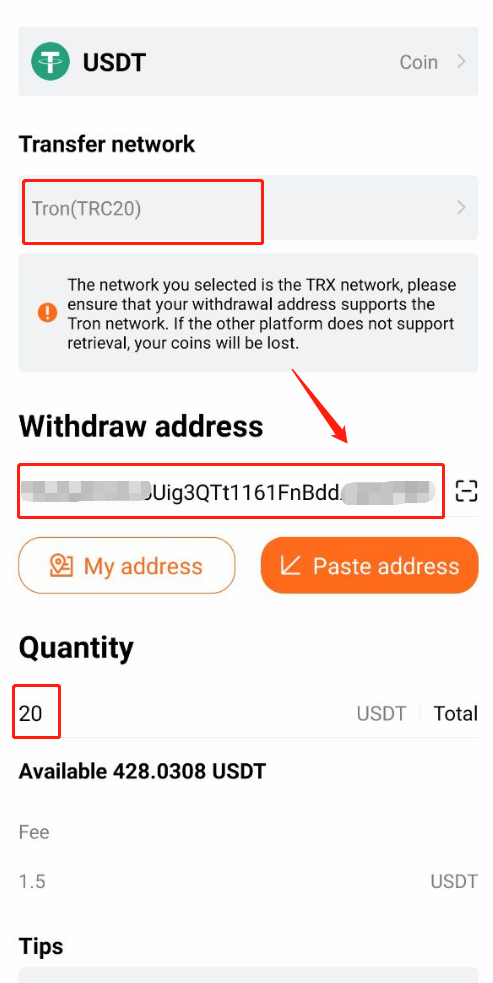

Note: Whether you choose to deposit or withdraw money to a third-party platform, or to your digital wallet, you need to ensure:
- Compatibility of wallet/platform: that is, support for the network; if the target platform does not support your withdrawal network, the assets will not be retrieved.
- Your deposit and withdrawal network is the same as the target platform; if you choose the target address to be the Ethereum network, but choose Binance Smart Chain for deposit, you may not be able to retrieve your digital assets.
- Make sure your address and amount are correct before depositing and withdrawing money.
Due to the anonymity and privacy of the block network, if you enter the wrong information, you will lose the corresponding assets. Be sure to check your deposit and withdrawal addresses carefully.